Forgotten or lost password
1. Go to www.frdbi.org.uk/user/password
2. Enter your email address or username, complete the CAPTCHA and click Submit
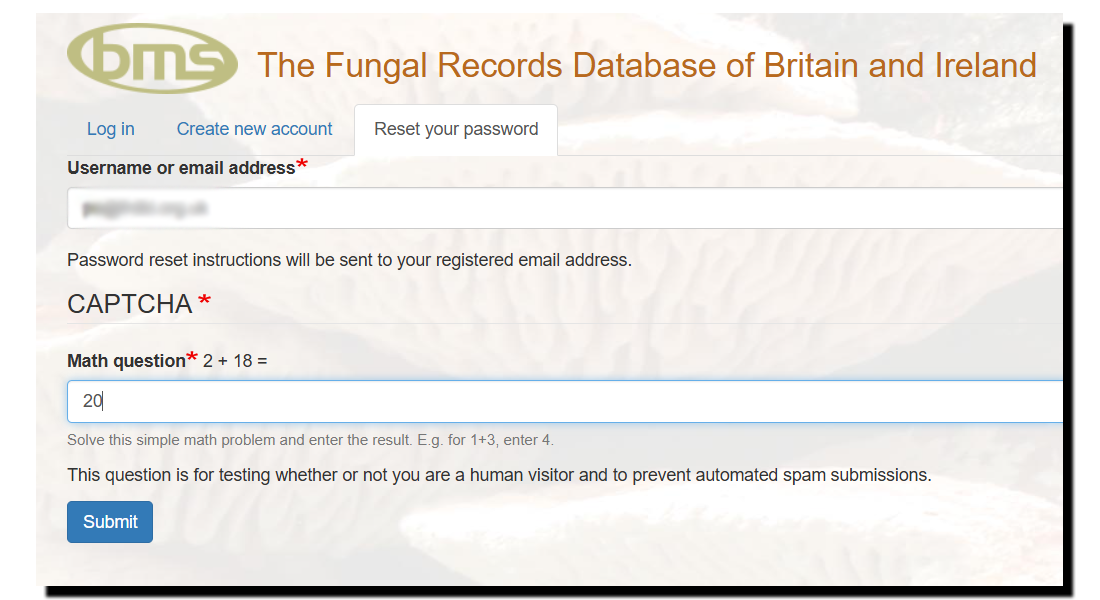
3. Look in your emails for an email from frdbi.org.uk Click the one time login link in the middle of the email or copy and paste it in the top of your internet browser.
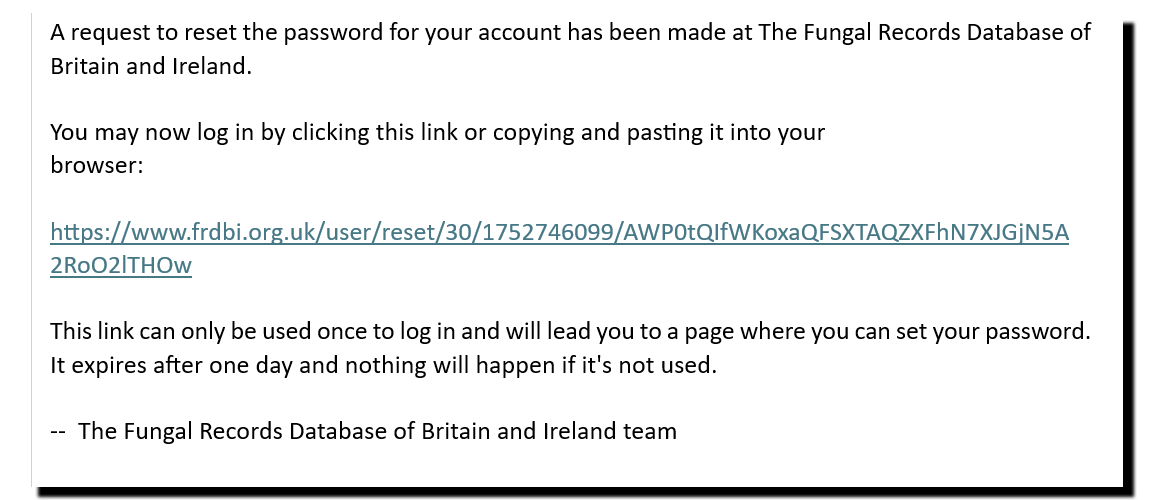
4. After clicking on the link you will come to the onetime login page.
Image
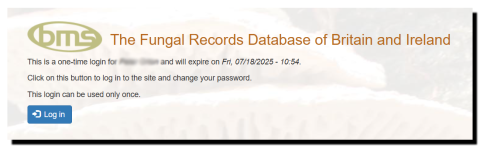
5. Enter and confirm a new password, then scroll to the bottom and Submit the changes. Make a note of this password !
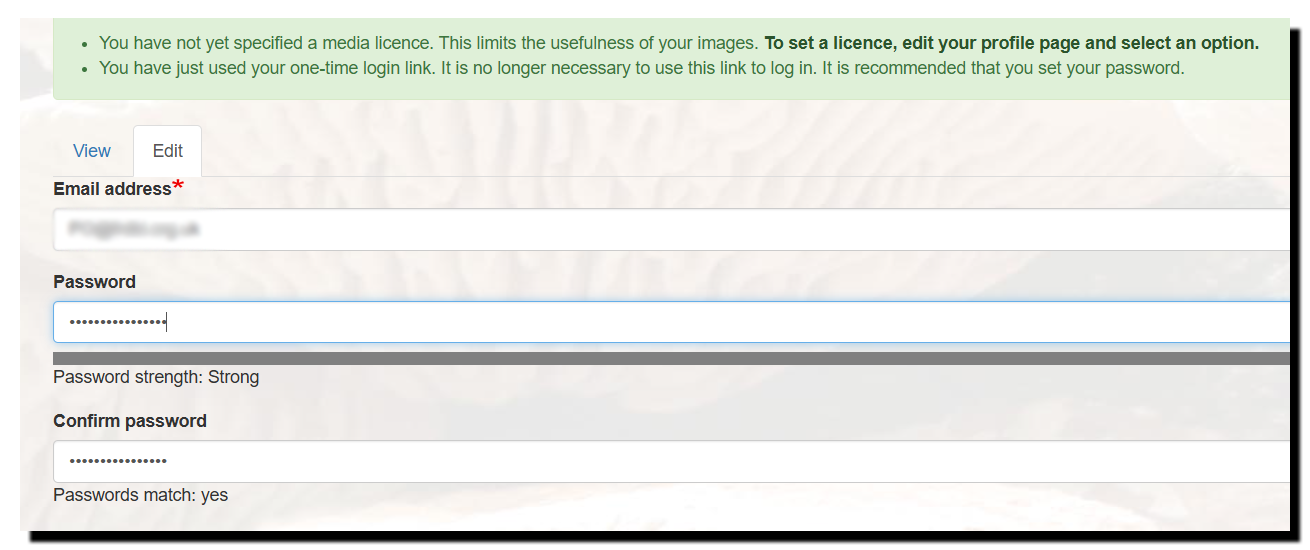
6. Your new password is saved in the system and you can go to any page you want to now.
